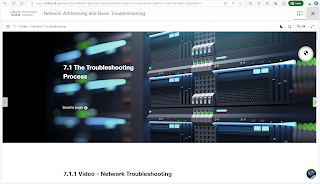Making and Testing my Own Ethernet Cables
Previously on my blog, I have written a couple of posts about making my own Ethernet cables. To get caught up, you can read here, here, and here.
Recently, I bought a LAN Explorer Cable Tester with Remote made by Klein Tools at a Home Depot in Peoria, AZ. After already buying 100 feet of CAT 5e Ethernet cable, a box of RJ-45 connectors, and a Ratcheting Modular Crimper/Stripper/Cutter, also made by Klein Tools. Buying the cable tester was the final piece of the puzzle for making my own Ethernet cables.
 |
| LAN Explorer Cable Tester by Klein Tools |
Making Straight-Through and Crossover Cables
I made two different types of Ethernet cable. I made a straight-through cable and a crossover cable. Unfortunately, I didn't label or mark either cable.
The first step I did was cut a three-foot length of Ethernet cable, using the cutter feature of the Ratcheting Modular Crimper/Stripper/Cutter.
 |
| Step #1: Cutting a length of Cat 5e Ethernet cable |
The second step I did was strip approximately 2 inches of the outer gray jacket from the Ethernet cable, using the stripper feature of the Ratcheting Modular Crimper/Stripper/Cutter.
 |
| Step #2: Stripping two inches from the outer jacket |
For the third step, I then separated the cables by color (green with green-white, orange with orange-white, blue with blue-white, and brown with brown-white). I then unwrapped the cables and attempted to smooth them out.
 |
| Step #3: Separating the cables by color |
I then aligned the cables by color, following the cabling pinout standards for T-568A (straight-through) and T-568B (crossover) for both ends of the Ethernet cable.
 |
| T-568A and T-568B Pinouts |
 |
| Putting the cables into the correct order |
For the fourth step, it can be really difficult to keep the cables in the correct order. The cables will want to move out of order no matter how flat you make them. Once I had the cables in the correct order, either T-568A or T-568B, then trimmed the cables down to approximately one-half inch in length.
 |
| Step #4: Trimming the cables |
For the fifth step, you will then want to insert the cables into an RJ-45 connector. After you insert the cables into the RJ-45 connector, you want to make sure that the cables touch the correct contact. You might also have to trim the cables to the correct length. Lastly, make sure that the cables are of a length so that the grey outer layer of the cable goes into the RJ-45 connector.
The sixth step involves inserting the RJ-45 connector into the crimper feature of the Ratcheting Modular Crimper/Stripper/Cutter. Once you do that, you are then ready to squeeze down on the RJ-45 connector. Don't squeeze too hard, however. You will have a difficult time releasing the crimper. You can then remove the RJ-45 connector from the crimper. You have now created an Ethernet cable to either the T-568A or T-568B cabling standard.
 |
| Step #6: Crimping the Ethernet cable |
Using the Cable Tester
Now, you can use the cable tester to check you work.
Let's see how my Ethernet cables turned out.
I then connected both ends of the Ethernet cable to the RJ-45 jacks on the cable tester. I then pressed the Test button on the cable tester.
For the first Ethernet cable that I tested, I received an OPEN fault indicator. According to the product literature, an OPEN fault indicator will illuminate "if one or more of the conductor wires on the near end are not terminated properly on the far end, or if any of the near-end contact pins are not properly terminated".
 |
| Cable Tester Result: OPEN Fault |
For the second Ethernet cable that I created, I received a different result from the cable tester. This time, the RJ-45 light under PASS illuminated. In addition, under Fault, I received a MISWIRE fault indicator light. According to the product literature, the MISWIRE light will illuminate "if the cable is not wired to one of the cabling standards or if the conductor wire order on the near end do not match the conductor wire order on the opposite end", e.g., Pin 1 on the near end is wired to Pin 2 on the far end.
 |
| Cable Tester Result: RJ-45 PASS, MISWIRE Fault |
In Conclusion
While the results from the cable tester are disappointing, the results were expected. Like anything else, making your own Ethernet cables takes practice to get it right. Is it important to know how to make your own Ethernet cables? Of course, it is. You just might find yourself in a situation where you are out of Ethernet cables of a certain length, so you need to make your own. Of course, you might have to make your own Ethernet cable due to an emergency. However, according to recent online networking course I took at the Cisco Networking Academy, making your own straight-through or crossover cables will soon be a thing of the past as newer networking equipment no longer requires the creation of either cable type. Technology has made straight-through and crossover cables redundant.