Module 2: Cybersecurity Threats, Vulnerabilities, and Attacks
OK. I F-I-N-A-L-L-Y made it through "Module 1: Network Support" to "Module 2: Cybersecurity Threats, Vulnerabilities, and Attacks" in the Network Support and Security online class available from the Cisco Networking Academy.
Boy, was it a LONG slog. However, "Module 1: Network Support" is complete. I scored a 93% on the 15 question end-of-module exam. I am now moving on to the next module in the class.
 |
| Module 2: Cybersecurity Threats, Vulnerabilities, and Attacks |
Here are the Topic Titles and Topic Objectives for Module 2.
| Topic Title | Topic Objective |
|---|---|
| Common Threats | Explain the threats, vulnerabilities, and attacks that occur in the various domains. |
| Deception | Describe the different deception methods used by attackers to deceive their victims. |
| Cyber Attacks | Describe common types of network attacks. |
| Wireless and Mobile Device Attacks | Describe common types of wireless and mobile device attacks. |
| Application Attacks | Describe types of application attacks. |
Cisco CyberOps Associate
After "Module 2: Cybersecurity Threats, Vulnerabilities, and Attacks", Module 3 covers the topic of network security. As a result, the last two modules of the Network Support and Security online class will have a cybersecurity emphasis.
I recently bought a copy of official study guide for the Cisco CyberOps Associate (CBROPS 200-201) book published by Cisco Press over on Amazon.com. Thus, it will be interesting to see how much of an overlap there is between the online course and Cisco's entry-level cybersecurity certification.
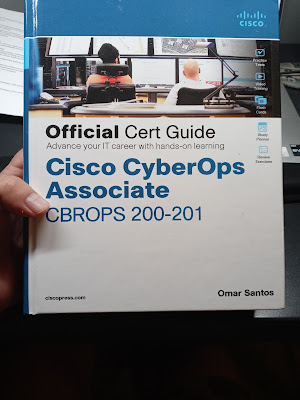 |
| Textbook for Cisco CyberOps Associate |
Recently, I have considered putting aside studying for CCNA and focusing on the Cisco CyberOps Associate certification instead. After all, the Cisco CyberOps Associate certification only has one textbook compared to the two volumes needed to study for CCNA. Furthermore, I have a lot of regret about not earning my Security+ certification from CompTIA. After I earned my A+ certification, I should have just started studying for the Security+ certification in order to get me out of working at the Tier 1 IT help desk at the Social Security Administration (SSA). Earning that Security+ certification would have allowed me to work in the Security Operations Center (SOC) for SSA as a cybersecurity analyst. Instead of doing that, I got bogged down studying for the Network+ certification, which is CompTIA's version of CCNA. Why did I start studying for Network+ after A+? Well, the conventional wisdom is to study for Network+ after earning the A+ certification. After earning the Network+ certification, people will then typically study for Security+. The certification model is computer (A+) then network (Network+) then security (Security+). After figuratively banging my head against a brick wall while studying for Network+, I gave up and then started to study for CCNA instead. In hindsight, I should have skipped over networking altogether and focused exclusively on cybersecurity. That said, in order to defend networks from cyberattacks, it does kind of help to know how networks operate and do what they do.
Do I have regrets?
You better believe it.
Possible Change of Mission
Once I finish the Network Support and Security online course, I just MIGHT put aside studying for CCNA and focus on studying for the CyberOps Associate certification instead.The reason? The main reason is that I NEED an IT certification to put on my resume AS SOON AS POSSIBLE.
On the other hand, I just might be able to land an entry-level data center technician job somewhere in the Phoenix area with these badges I have earned from completing the online courses in networking from the Cisco Networking Academy.
We will just have to see what happens next.







